eBranch Services
Managing life isn’t always easy. Managing your money should be! Our eBranch offers free and easy-to-use electronic services that make banking easier and more convenient.

Online Banking
Manage your money on your schedule.
Manage your finances 24-hours a day using our free, fast, and secure Online Banking service. From the comfort of your own home or office, you can transfer funds, pay bills, build a budget, and manage all of your AMOCO accounts and external bank accounts under one login.
- Transfer funds between your AMOCO accounts and to other banks
- Check account balances and transaction history
- View pending transactions
- Request a stop payment to cancel a check
- Update your address and other contact information
- Send secure messages to our eBranch staff
- Get your credit score through Credit IQ Powered by SavvyMoney
- Transfer funds to other AMOCO member accounts
- Make loan and credit card payments
- Pay bills electronically
- Set up custom alerts sent to your phone or email
- View and print bank statements and paid checks
- Download transactions to a CSV file, Microsoft Money, or Quicken
- Browse our eBranch FAQs
- Skip your loan payment with Skip-A-Pay

Mobile Banking
Bank any time, anywhere from your phone.
By using our mobile app you can conveniently:
- View posted and pending transactions
- Make loan and credit card payments
- Link accounts from other banks
- Deposit your check(s), endorse and write “for mobile deposit only”
- Get your credit score through Credit IQ Powered by SavvyMoney
- Check account balances
- Manage all of your accounts with one login
- Transfer funds between your accounts and to other members
- Pay bills electronically
- Browse our eBranch FAQs
- Skip your loan payment with Skip-A-Pay

Account Alerts
Never miss a payment or overdraft your account again.
Stay in touch with your accounts 24/7 with alerts. Account alerts are free, electronic messages regarding recent activity and are delivered by email, text, and push notifications to your cell phone. There’s no limit to the number of alerts you create. To setup alert notifications, log in to Online or Mobile Banking. Choose from a variety of notification types, be alerted when:
- Your account balance goes above or below a pre-selected amount
- A deposit/payroll or ACH posts
- A debit card purchase/withdrawal occurs
- A loan payment is due
- Your CD matures
- A check clears
- Mobile deposit completed

eStatements
Save time and money with eStatements.
Say “YES” to paperless! Sign up for free eStatements and reduce your risk of becoming a victim of identity theft. When you go paperless, you’ll always have access to your records. eStatements are available to registered Online Banking users.
- Up to 18 months of statements are automatically saved for you and available to print anytime
- Email notifications when your new statement is available
- Generally available on the first day of the month
- Looks just like the paper version you receive by mail
To retrieve your eStatements, log in to Online or Mobile Banking.
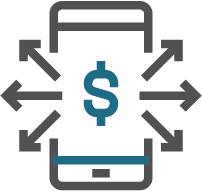
Phone Banking
Manage your money on your schedule.
When you can’t connect to AMOCO by internet or mobile device you can access your account with our Phone Banking service. When you call 409.948.4017 or 800.327.2051 you can check your account balance, listen to recent transactions and more. This service is available to registered users only and requires a 4-digit PIN. Here are a few examples of what you can do with Phone Banking:
- Obtain account balance information
- Transfer funds between your AMOCO accounts
- Make loan and credit card payments
- Review transaction history



