- Save
-
-
What Are You Saving For?
We all know how important saving money is. Whether you’re a dedicated saver or just beginning to build your savings; we offer a variety of safe and secure savings plans to help your money grow.
-
Savings Accounts
-
Open an Account Online
When you join AMOCO Federal Credit Union you begin your membership by opening a basic savings. This account establishes your ownership in the credit union and is the foundation you can build on to achieve your financial goals.
-
-
- Spend
-
-
What Are You Spending For?
Spending money is a daily part of living; however, smart spending allows you to save for your future. At AMOCO, we believe in investing in you and helping you build your nest egg to take care of yourself and your family.
-
Spend Accounts
-
Want Affordable Checking?
We believe that checking should be made simple, so we have one FREE checking account for all of our members. That’s right, no minimum balance requirements, no direct deposit requirements, no monthly service fee and unlimited transactions!
-
-
- Borrow
-
-
What Are You Borrowing For?
Our goal to make your financial dreams come true. Whether you are purchasing your first car, looking for a great credit card or want to own vacation homes, we help you fund your future.
-
Loans
-
Apply for a Loan Online
At AMOCO, we have loans for your wants and needs. We work hard to provide members with high-quality service, lower rates, and flexible payment options so you can get the most for your money.
-
-
- Insure
-
-
Protect What Matters!
Prepare for the unexpected. Our insurance plans can help you save big while offering excellent coverage. Don’t wait until it’s too late – contact us today to learn more about your options.
-
Insurance
-
Explore Coverage Plans
We’ve broadened our insurance offerings by partnering with reputable organizations. Let us help you find the coverage you need for the things that matter most to you. And the best part? You can potentially save hundreds of dollars annually.
-
-
- Invest
-
-
Invest In Yourself!
Plan our financial dreams – from saving for college to planning retirement. We’ll discover where you want to go and how you will get there.
-
Start Investing
-
Manage Your Investments
Through LPL Financial, you have the ability to manage multiple types of investments, access your account anywhere, anytime and partner with a professional to help understand your unique financial situation.
-
-
- Business
-
-
Ready to Take Your Business to New Heights?
Unlock the full potential of your business with our business account options! Our business accounts provide comprehensive
solutions for managing finances efficiently and effectively.
-
Business Accounts
-
Business Savings Account
Our Business Savings Account provides entrepreneurs a secure place to store operating capital, and save for business related purchases. With as little as $1, you can open a business savings account with AMOCO and start your financial foundation.
-
-
- ACCESS MY ACCOUNT
Skip-A-Payment
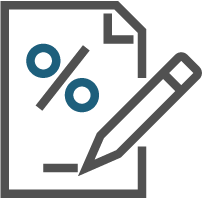
Learn About Skip-A-Payment
Everyone Needs a Break. Take a Break from Your Loan.
Everyone could use extra funds from time to time, and at AMOCO, our convenient Skip-A-Pay allows you to take a break from your qualifying loan payment(s) right at your fingertips through our Online Banking or Mobile Banking App! For just $25 per loan, you can skip your next loan payment conveniently in less than a minute through our Online Banking or Mobile Banking App. The best part is your approval is instantaneous! Once you’ve skipped your loan payment, you’ll receive an instant approval message, and your new loan due date will automatically update in real-time, with no forms or manual review needed. Whether you need the funds for a large purchase, vacation, or an emergency, you can skip your payment when it is convenient for you – and up to two times a year!
Eligible Loans:
- Auto Loans
- Boat Loans
- Motorcycle Loans
- Personal Loans
- Other Vehicle Loans
Loan Requirements:
- Loans cannot be 30 days or more past due.
- New loans must be open 6 months and have 90 days of consecutive payments before making their first skip.
- Loans must have 90 days of consecutive payments between each skip.
- Your next loan payment cannot be more than 45 days in the future.
- Maximum of two skips per calendar year.
Skip-A-Pay cannot be applied to the following loan types: mortgage, single-pay, courtesy pay repayment, GAP, share secured, term share secured, credit builder/mender, or credit card. Exclusions apply if the accrued interest on loan exceeds the base payment amount or if the loan is currently under a total debt restructure, distressed loan modification, or bankruptcy proceedings.
Skip Access
Get started with a computer:
- Log into your account.
- Select “Resources”, then choose “Skip-A-Pay” from the options menu.
- Select the loan and month to be skipped.
- Choose the account to fund your skip.
- Agree to the Terms and select “Confirm.”
Get started with your mobile phone:
- Download or log into the Mobile Banking App.
- Tap “More” on the bottom menu, then select “Resources.”
- Choose “Skip-A-Pay” from the dropdown menu.
- Select loan and month to be skipped.
- Choose the account to fund your skip.
- Agree to the Terms and select “Confirm.”

Skip-A-Payment FAQs
The answers you need to the questions you have.
All loans are eligible for the skip-a-pay request except for mortgage, single-pay, courtesy pay repayment, GAP, share secured, term share secured, credit builder/mender, or credit card.
Yes, as long as it is a qualifying loan type and meets all eligibility requirements.
Login to your Online Banking or Mobile Banking App, access the Skip-A-Pay widget, and you will be able to view which loans are eligible to skip. You can skip your loan if you have 90 days of consecutive payments between each skip.
New loans must be open 6 months and have 90 days of consecutive payments before being eligible to skip.
Loans must meet the following requirements to be eligible for a skip:
- Loans cannot be 30 days or more past due.
- New loans must be open 6 months and have 90 days of consecutive payments before being eligible to skip.
- Loans must have 90 days of consecutive payments between each skip.
- Your next loan payment cannot be more than 45 days in the future.
- Maximum of two skips per year.
There is no waiting necessary. You will instantly know once you have skipped your loan(s). You will see your next due date in your Online and Mobile Banking. You will also receive a confirmation email verifying that the loan(s) were skipped.
It depends on how your loan payment method is currently set up.
- If your loan payment method is set up and controlled by AMOCO as a payroll allocation or share transfer: AMOCO will advance the due date 30 days for you and there is nothing you need to do.
- If your loan payment method is set up as an allocation (ACH origination) from another financial institution: AMOCO will pause your allocation for 30 days and automatically restart your payments after the skip period has ended.
- If your loan payment method is set up and controlled by you through Bill Pay, Online Banking, our Loan Payment Center, or with another financial institution: You will need to stop the loan payment.
Skip-A-Pay is now more accessible and convenient than ever. Our new process allows you to see which loans are eligible to skip upfront, and the process takes less than one minute. You also can skip your payment any time of the year! We worked hard to make these skip enhancements work better and easier for you!
We highly recommend registering for both our Online Banking and Mobile Banking App to control and access your accounts 24/7. However, you don’t need to have the Online Banking or Mobile Banking App to skip your payment. Please contact us if you need to skip your payment.
If you have any questions about your skip-a-pay request, please contact us online.





