- Save
-
-
What Are You Saving For?
We all know how important saving money is. Whether you’re a dedicated saver or just beginning to build your savings; we offer a variety of safe and secure savings plans to help your money grow.
-
Savings Accounts
-
Open an Account Online
When you join AMOCO Federal Credit Union you begin your membership by opening a basic savings. This account establishes your ownership in the credit union and is the foundation you can build on to achieve your financial goals.
-
-
- Spend
-
-
What Are You Spending For?
Spending money is a daily part of living; however, smart spending allows you to save for your future. At AMOCO, we believe in investing in you and helping you build your nest egg to take care of yourself and your family.
-
Spend Accounts
-
Want Affordable Checking?
We believe that checking should be made simple, so we have one FREE checking account for all of our members. That’s right, no minimum balance requirements, no direct deposit requirements, no monthly service fee and unlimited transactions!
-
-
- Borrow
-
-
What Are You Borrowing For?
Our goal to make your financial dreams come true. Whether you are purchasing your first car, looking for a great credit card or want to own vacation homes, we help you fund your future.
-
Loans
-
Apply for a Loan Online
At AMOCO, we have loans for your wants and needs. We work hard to provide members with high-quality service, lower rates, and flexible payment options so you can get the most for your money.
-
-
- Insure
-
-
Protect What Matters!
Prepare for the unexpected. Our insurance plans can help you save big while offering excellent coverage. Don’t wait until it’s too late – contact us today to learn more about your options.
-
Insurance
-
Explore Coverage Plans
We’ve broadened our insurance offerings by partnering with reputable organizations. Let us help you find the coverage you need for the things that matter most to you. And the best part? You can potentially save hundreds of dollars annually.
-
-
- Invest
-
-
Invest In Yourself!
Plan our financial dreams – from saving for college to planning retirement. We’ll discover where you want to go and how you will get there.
-
Start Investing
-
Manage Your Investments
Through LPL Financial, you have the ability to manage multiple types of investments, access your account anywhere, anytime and partner with a professional to help understand your unique financial situation.
-
-
- Business
-
-
Ready to Take Your Business to New Heights?
Unlock the full potential of your business with our business account options! Our business accounts provide comprehensive
solutions for managing finances efficiently and effectively.
-
Business Accounts
-
Business Savings Account
Our Business Savings Account provides entrepreneurs a secure place to store operating capital, and save for business related purchases. With as little as $1, you can open a business savings account with AMOCO and start your financial foundation.
-
-
- ACCESS MY ACCOUNT
Make the Most of eBranch
Follow these step-by-step guides to enhance your eBranch experience. Get started with Online Banking or download the AMOCO Mobile Banking App.

eBranch Tutorials
AMOCO anytime, anywhere.
Manage your finances 24-hours a day using our free, fast, and secure eBranch service. From the comfort of your own home or office, these guides will ensure seamless digital banking, from depositing checks to paying bills, sending and receiving money, and customizing your account.
Online Banking Tutorials
Register Online Banking

How to register for Online Banking.
Step 1: From the main homepage, click Access My Account.
Step 2: Click register here.
Step 3: Read the Digital Banking Disclosure and accept the agreement by checking the I Agree box, then click Continue.
Step 4: Confirm your identity by providing your Birth Date, Social Security Number, then click Continue.
Step 5: Verify your using the SMS Text or Voice Call option, then Continue.
Step 6: Enter the 6-digit code provided then click Verify.
Step 7: Enter a username and then click Create username.
Tips:
- Do not use personal information for a username, such as your member number, any part of your birthday, or SSN.
- As much as we are flattered, do not use usernames such as “amocoacct.”
- Do not use symbols (@#$%&* etc.) in the username.
- Usernames must be unique, at least 6 characters long, not more than 30 characters, and alphanumeric.
- Step 8: Enter a safe password and then click Create Password.
- Tips:
- Use a strong password with more than 6 characters.
- Use upper and lower case characters.
- Use numbers and symbols (@#$%&* etc.).
- Keep your passwords safe.
Step 9: Review your contact information and then click Continue.
You’re all set!
Recover Your Username
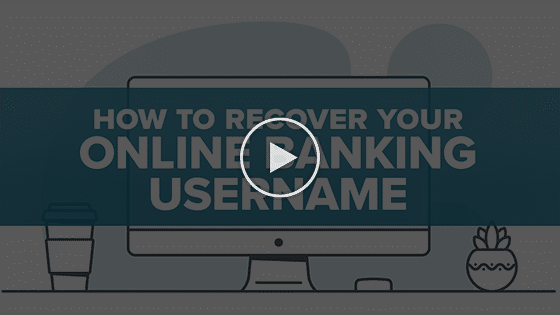
How to recover your Online Banking username.
Step 1: Click Menu, then Access my Account.
Step 2: On the login window, click forget Password.
Step 3: Click on the Reset my password option.
Step 4: Verify your identity by entering your Username, Date of Birth, and Social Security Number, then click Continue.
Step 5: Choose one of the available methods to receive your one-time code to reset your password. Then, click Continue.
Step 6: Enter the one-time code your received then click Verify.
Step 7: Create your new password and click Continue.
You’re all set!
Reset Your Password

How to reset your Online Banking password.
Step 1: Click Menu, then Access my Account.
Step 2: On the login window, click on Forgot Password.
Step 3: Click on the Reset my password option.
Step 4: Verify your identity by entering your username, Date of Birth, and social Security Number, then click Continue.
Step 5: Choose one of the available methods to receive your on-time code to reset your password. Then, click Continue.
Step 6: Enter the one-time code you received then click Verify.
Step 7: Create your new password and click Continue.
Tips:
- Use a strong password with more than 6 characters.
- Use upper and lower case characters.
- Use numbers and symbols (@#$%&* etc).
- Keep your passwords safe.
You’re all set!
Customize Your Account

How to customize your accounts in Online Banking.
Step 1: Click on your Profile icon.
Step 2: Click on Settings.
Step 3: Click on Accounts tab.
Step 4: Click the Edit icon next to the account that you want to rename, change color, and/or hide.
Step 5: Customize your account the way that works better for you. Then click Save.
Tips:
- Rename your account with the names that correspond to the purpose of each account to make it easier to differentiate accounts.
- Color code your accounts to organize them better and identity them at a glance.
- Hide accounts that you don’t want to see listed.
You’re all set!
Edit Contact Information

How to edit your contact information in Online Banking.
Step 1: Click on your Profile icon.
Step 2: Click on Settings.
Step 3: Click on Contact tab.
Step 4: Click the Edit icon next to the contact information you want to add, update, or confirm.
Tips: Remember to keep your contact information, such as your home address, home/work/mobile phone numbers, and email addresses, up-to-date so you don’t miss important information.
You’re all set!
View Transactions

How to view your account transactions in Online Banking.
Step 1: Click on the account for which you wish to see its transactions.
Step 2: The account’s Transaction tab will display the transaction history.
Step 3: Using the Search Bar, you may enter keywords such as “Netflix,” “HEB,” “Check,” etc., to search for specific transactions.
Step 4: By selecting the Filter button, may provide a date, transaction amount, credit or debit, type, category, or check number information followed by Search to narrow the search results.
Step 5: Selecting the Sort By drop-down menu allows you to sort the transaction history by date, description, amount, or balance. By default, the transaction history is listed by date.
Step 6: Finally, you can sort your transaction history by clicking the ascending or descending sort buttons.
You’re all set!
Multi-Factor Authentication

How to setup multi-factor authentication in Online Banking.
Step 1: Click on your Profile.
Step 2: Click on Settings.
Step 3: Click on the security tab.
Step 4: Go to the Two-Factor Authentication section, then click on the Edit icon to enable your preferred authentication method.
Tips:
- Follow prompts to enable authentication method.
- When using a two-factor authentication app, follow the app steps to sync the app with your Online Banking profile.
You’re all set!
Mobile Banking Tutorials
Register Mobile Banking

How to register for Mobile Banking.
Step 1: Download our mobile app from the Google Play or the Apple App Store, and access our app.
Step 2: Open the app then tap Register a New Account
Step 3: Read the Digital Banking Disclosure and accept the agreement by checking the I Agree box, then tap Continue.
Step 4: Confirm your identity by proving your Birth Date, Social Security or Tax ID Number, and Member Number, then tap Continue.
Step 5: Verify your identity using the SMS Text or Voice Call option, then Continue.
Step 6: Enter the 6-digit code provided, then tap Verify.
Step 7: Enter a username and then tap Create Username.
Tips:
- Do not use your personal information for a username such as your member number, any part of your birthday, or SSN.
- As much as we are flattered, do not use usernames such as “amocoacct.”
- Do not use symbols (@#$%&* etc.) in the username.
- Usernames must be unique, at least 6 characters long, no more than 30 characters, and alphanumeric.
Step 8: Enter a safe password and then tap Create Password.
Tips:
- Use a strong password with more than 6 characters.
- Use upper and lower case characters.
- Use numbers and symbols (@#$%&* etc.).
- Keep your passwords safe.
Step 9: Use your new username and password then tap Log in.
Step 10: Review your contact information and then click Continue.
You’re all set!
Recover Your Username

How to recover your Mobile Banking username.
Step 1: Open the mobile banking app and tap the Forget Username or Password link. Then, tap the Forgot Username option.
Step 2: Tap on the Find my personal username option.
Step 3: Verify your identity by entering your Date of
Step 4: Choose one of the available methods to recieve you one-time code to reset your password. Then, tap Continue.
Step 5: Enter the one-time code you received then tap Verify.
Step 6: Your username will be displayed to you, click Login.
You’re all set!
Reset Your Password

How to reset your Mobile Banking password.
Step 1: Open the mobile banking app and tap the Forgot Username or Password link. Then, tap Forgot Password option.
Step 2: Tap on the Reset my password option.
Step 3: Verify your identity by entering your Username, Date of Birth, and Social Security Number, then tap Continue.
Step 4: Choose one of the available methods to receive your one-time code to reset your password. Then, tap Continue.
Step 5: Enter the one-time code you received, then tap Verify.
Step 6: Create your new password and tap Continue.
Tips:
- Use a strong password with more than 6 characters.
- Use upper and lower case characters.
- Use numbers and symbols (@#$%&* etc).
- Keep your passwords safe.
You’re all set!
Customize Your Accounts

How to customize your accounts in Mobile Banking.
Step 1: Tap on your Profile icon.
Step 2: Tap on Settings.
Step 3: Tap on Accounts option.
Step 4: Tap on the Account that you want to rename, change color, and/or hide.
Step 5: Customize your account the way that works better for you. Then tap Save.
Tips:
- Rename your account with names that correspond to the purpose of each account to make it easier to differentiate accounts.
- Color code your accounts to organize them better and identify them at a glance.
- Hide accounts that you don’t want to see listed.
You’re all set!
Edit Contact Information
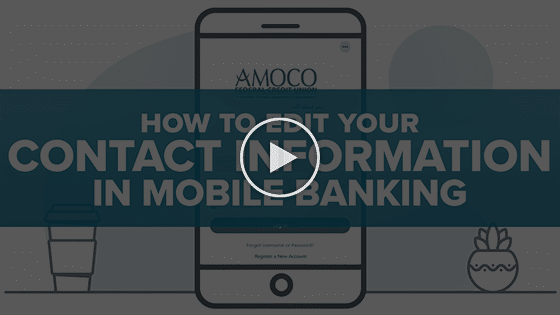
How to edit your contact information in Mobile Banking.
Step 1: Tap on your Profile icon.
Step 2: Tap on Settings.
Step 3: Tap the Contact option.
Step 4: Click the Arrow next to the contact information you want to add, update, or confirm.
Tips: Remember to keep your contact information, such as your home address, home/work/mobile phone numbers, and email addresses, up-to-date so you don’t miss important information.
You’re all set!



