- Save
-
-
What Are You Saving For?
We all know how important saving money is. Whether you’re a dedicated saver or just beginning to build your savings; we offer a variety of safe and secure savings plans to help your money grow.
-
Savings Accounts
-
Open an Account Online
When you join AMOCO Federal Credit Union you begin your membership by opening a basic savings. This account establishes your ownership in the credit union and is the foundation you can build on to achieve your financial goals.
-
-
- Spend
-
-
What Are You Spending For?
Spending money is a daily part of living; however, smart spending allows you to save for your future. At AMOCO, we believe in investing in you and helping you build your nest egg to take care of yourself and your family.
-
Spend Accounts
-
Want Affordable Checking?
We believe that checking should be made simple, so we have one FREE checking account for all of our members. That’s right, no minimum balance requirements, no direct deposit requirements, no monthly service fee and unlimited transactions!
-
-
- Borrow
-
-
What Are You Borrowing For?
Our goal to make your financial dreams come true. Whether you are purchasing your first car, looking for a great credit card or want to own vacation homes, we help you fund your future.
-
Loans
-
Apply for a Loan Online
At AMOCO, we have loans for your wants and needs. We work hard to provide members with high-quality service, lower rates, and flexible payment options so you can get the most for your money.
-
-
- Insure
-
-
Protect What Matters!
Prepare for the unexpected. Our insurance plans can help you save big while offering excellent coverage. Don’t wait until it’s too late – contact us today to learn more about your options.
-
Insurance
-
Explore Coverage Plans
We’ve broadened our insurance offerings by partnering with reputable organizations. Let us help you find the coverage you need for the things that matter most to you. And the best part? You can potentially save hundreds of dollars annually.
-
-
- Invest
-
-
Invest In Yourself!
Plan our financial dreams – from saving for college to planning retirement. We’ll discover where you want to go and how you will get there.
-
Start Investing
-
Manage Your Investments
Through LPL Financial, you have the ability to manage multiple types of investments, access your account anywhere, anytime and partner with a professional to help understand your unique financial situation.
-
-
- Business
-
-
Ready to Take Your Business to New Heights?
Unlock the full potential of your business with our business account options! Our business accounts provide comprehensive
solutions for managing finances efficiently and effectively.
-
Business Accounts
-
Business Savings Account
Our Business Savings Account provides entrepreneurs a secure place to store operating capital, and save for business related purchases. With as little as $1, you can open a business savings account with AMOCO and start your financial foundation.
-
-
- ACCESS MY ACCOUNT
Contactless Payments
Contactless payments are a quick and easy digital payment option to make your purchases. Contactless technology is securely embedded directly into your AMOCO debit card, and you can add your AMOCO card to your mobile ‘wallet’ by downloading Apple Pay, Google Pay, or Samsung Pay.
Tap to Pay: Contactless Debit Cards
Tap to pay for fast, easy, and secure checkout.
You’re about to enjoy a new, convenient way to pay. AMOCO’s contactless debit card for simple tap-and-go processing at contactless terminals. Your card works at all types of checkouts, so you can still use it everywhere.
- Fast–Payments processed in seconds
- Easy–Simply tap your card on the checkout terminal
- Secure–Same dynamic security as regular chip cards
How to use your Contactless Debit Card:

Look
Find the Contactless Symbol at checkout.

Tap
Simply tap your contactless card on the checkout terminal.

Go
Your payment is processed in seconds!
Please note: your card works at all types of terminals by either using the contactless feature, swiping or inserting your card.
Mobile Pay
Add your AMOCO debit or credit card to your mobile 'wallet'.
Pay on the go with your AMOCO debit or credit card. By having your AMOCO debit or credit card in your mobile ‘wallet’, it allows you to make purchases conveniently and securely with a single touch using Apple, Google, or Samsung Pay. Once you add your AMOCO debit or credit card, you can:
- Pay in stores, online, or in apps
- Send and receive money from friends and family
Here’s how to add your AMOCO card:
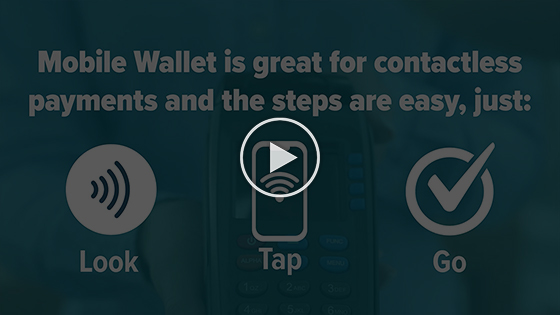
Great News! You can add your AMOCO debit or credit card to your Mobile Wallet! Once you add your AMOCO debit or credit card, you can:
- Pay in stores, online, or in apps
- Send and receive money from friends and family
Follow these steps to add your AMOCO card:
1. Download or open the Apple, Google, and Samsung Pay app.
2. Add your AMOCO debit or credit card by scanning or entering the card’s information manually.
3. Follow the prompts to verify your information
That’s it! You’re ready to use your Mobile Wallet.
Mobile Wallet is great for contactless payments, and the steps are easy just: Look, Tap, and Go.
Contactless Features You'll Love
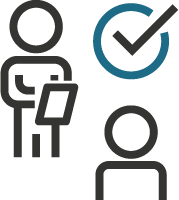
Enhanced ID Theft Resolution
MasterCard offers a unique blend of complimentary solutions to help protect your account and resolve identity theft incidents, including Identity Monitoring, 1Bureau Credit Monitoring, Financial Account Takeover Alerts and White-Glove Restoration Service for complex situations.2

Leave Your Wallet At Home
Mobile wallet payment links your card to compatible smartphones and devices. Your card will work with all major mobile pay apps. Simply follow the instructions in the settings of your mobile phone or device to get started.

Online Or In-Person
Your debit MasterCard® is accepted at millions of locations worldwide. Use your card to automatically pay monthly bills and make repeat purchases a snap by adding your debit card as the card on file at your favorite online shops and services.

Protection Wherever You Shop
Whether you use your card to shop online, by phone or in a store, every purchase is backed by Zero Liability protection.1 That means you won’t be held responsible in the event that someone makes unauthorized purchases with your card.

Travel & Emergency Services
MasterCard Travel Services – Enjoy a new way to book
hotels, flights and car rentals online with MasterCard
Travel Services. Sit back, relax and start planning
your journey.
MasterCard Global Service – Receive 24-hour/7-day
customer service assistance with lost and stolen card
reporting, emergency card replacement and cash
advance as well as assistance with locating ATMs and
help with card-related questions at 800.627.8372.

Contactless Payment FAQs
The answers you need to the questions you have.
Yes. Each contactless transaction sends a one-time code that securely protects your payment information.
- Retail Stores
- Grocery Stores
- Restaurants
- And anywhere you see the Contactless Symbol
Apple Pay lets you pay in-store, online, and transfer money securely from your Apple devices when you download Apple Pay. You can use your AMOCO debit or credit card, once your card(s) are added your to your Mobile Wallet.
Google Pay is for contactless, secure purchases in-stores, in-apps, and online when you download Google Pay. You can also send and receive money once you’ve added your AMOCO debit or credit card to your Google Pay.
Samsung Pay simplifies your transactions and is accepted virtually anywhere you can swipe a card, as well as select mobile and Bixby merchants. For in-store purchases, swipe up from the home screen to launch your favorite card, verify your fingerprint, and then hover your device over the card reader to pay. It’s that easy.
Note: Only compatible with select cards and Samsung devices.
To verify your Apple, Google, or Samsung Pay registration, please contact our Call Center at 800.231.6053 or speak to a live AMOCO Representative through Video Banking.
Most transactions will be processed as credit, however, there are a few merchants that will give you the option to run your card as debit.
Yes. You can still use your contactless debit card by inserting the chip or swiping the card.
No, cash back is not available on contactless transactions. If you would like to receive cash back, you can use your card as a standard chip or PIN transaction.
Depending on the vendor or transaction terminal used, you may have the option to run your transaction as debit.
You will receive your AMOCO contactless debit card when your current debit card reaches its expiration date.
No. AMOCO will be issuing contactless debit cards as your card expires. We will not be issuing contactless debit cards in branch.
When you receive your AMOCO contactless debit card, you should call 866.642.4050 to activate your card.
Most transactions will be processed as credit, however, there are a few merchants that will give the option to run your card as debit.
To report a lost or stolen card, call the Call Center at 409.948.8541.



